Game Jams
What is a game jam?
A game jam is a weekend-long event where you can join a team and create a brand new game based on a theme. It's a great way for beginners to learn about game development in a supportive and inclusive environment. Whether you want to do art, animation, storytelling, programming, music, or sound effects – you will be in the right place! The LMG community hosts 2-3 game jams a year, including Global Game Jam, Ludum Dare, and our own creation "Kentucky Fried Pixels". Join our Discord server and our Meetup group to get news on upcoming events.
Picking an Engine
Getting started in game development can be overwhelming, especially with the multitude of game engines available. It can be tempting to spend time researching and comparing engines before starting to work on a project, but this is often counterproductive. The truth is, it is much more important to simply pick an engine and get started. Many facets of game creation carry over from engine to engine so even if this first one is not your second, the skills you learn will still be very valuable!
Start Simple
It's important to start with something simple, like getting a box moving with keyboard keys, rather than trying to create your dream MMORPG game from the start. This allows you to learn the basics of game development and become familiar with your chosen engine. It's essential to focus on getting started and building your skills, rather than trying to create a masterpiece right away.
Pick a Supported Engine
Picking a game engine that has an active and supportive community is important for everyone, but especially beginners. Thankfully, our local game development community regularly uses popular engines such as Unity, Godot, Twine, Love, and LibGDX. This means that not only will you have access to the wealth of online resources and tutorials, but you can always ask folks in our community for help.
Start with Official Tutorials
One of the best ways to get started is to find an official tutorial for your chosen engine. Following a tutorial will give you a basic understanding of how to use the engine, and you can then modify the game or start something new. This can give you the confidence you need to start your own project and continue learning as you go.
Don't Hesitate to Ask for Help
From our experience the game development community is friendly, inclusive, and encouraging, we strive to be that way in our local Louisville community as well. Our Discord server is a great resource, and people are always willing to help. You can get feedback on your project, ask for technical help, or simply chat with other game developers. Remember, everyone starts somewhere, and there is always something new to learn.
In conclusion, it is much more important to get started with any game engine than to worry about which engine to choose. Starting with a simple project, choosing a supported engine, following official tutorials, and asking for help are all key steps to make your game development journey fun and rewarding. Don't let analysis paralysis hold you back - pick an engine and start creating today!
The 'LMG community support' column lets you know how widely used the given engine is in our local community, these are engines that folks in our group are willing to help new game developers with questions about any issues you might encounter.
| Engine | LMG community support | Develop from | Language | 2d/3d | Cost | Open Source | Who its for |
|---|---|---|---|---|---|---|---|
| Unity | ⭐️⭐️⭐️⭐️ | Mac, Windows, Linux | C# | 2D & 3D | Free (if game earns < $100k/year) | No | If you want to make a multiplatform game in 2d or 3d |
| Godot | ⭐️⭐️ | Windows/ Mac/ Linux | C++, C#, or Visual programming | 2D & 3D | Free | Yes | In active developement, promising new engine reaching it’s stride |
| Twine | ⭐️ | Web Browser, Mac, Windows, Linux | Writing and drag & drop | 2D | Free | Yes | If you want to create interactive fiction, text adventures etc. Very low barrier to entry |
| LibGDX | ⭐️ | Mac, Windows, Linux | Java | 2D | Free | Yes | If you have a background and Java and love your beans. |
| Love | ⭐️ | Mac, Windows, Linux | Lua | 2D & 3D | Free | Yes | If you want the control of an unoppinionated code-only engine without a UI |
There are many other game engines out there such as Construct3, RPG Maker MV, Game Maker, Pico8, Unreal Engine, and Phaser.
Art Tools
| Tool | Price | Open Source | Description |
|---|---|---|---|
| Aseprite | 19.99 | Yes | Animation sprite editor & pixel art tool, pretty much the best thing for pixel art. |
| Krita | Free | Yes | Really nice digital painting tool |
| Inkscape | Free | Yes | Vector art, comparable to Adobe Illustrator, really well made. |
| Photo pea | Free | Not sure | Online Photo Editor lets you edit photos, apply effects, filters, add text, crop or resize pictures in your browser |
| Paint.net | Free | Not sure | Free image and photo editing software for computers that run Windows. |
| Piskel | Free | Not sure | Online editor for animated sprites & pixel art |
| Spriter | $59.99 | No | 2d game animation tool |
| Blender | Free | Yes | Full-featured 3d modeling, rigging, and animating tool |
| Spritify for Blender | Free | Yes | Generate sprites for different rotations of 3D models in the same way factorio does for it’s entities |
Audio Tools
| Tool | Price | Open Source | Description |
|---|---|---|---|
| Ableton | $99 | No | professional music creation software |
| jSfxr | Free | Yes | Browser baesed 8-bit sound generator |
| Tenacity | Free | Yes | (formerly Audacity) free and open source music/sound effect recording and editing software |
| LMMS | Free | Yes | free and open source music creation tool |
Code Tools
| Tool | Price | Open Source | Description |
|---|---|---|---|
| JSON Pretty Print | Free | Not sure | Browser based JSON formatting tool. |
Game Design Tools
| Tool | Price | Open Source | Description |
|---|---|---|---|
| Tiled | Free | Yes | Tile map editor |
| Yarn Spinner | Free | Yes | Great Unity plugin for adding adialogue system to a Unity game. |
Communication Tools
| Tool | Price | Open Source | Description |
|---|---|---|---|
| Jitsi | Free | Yes | Free video conferencing and messaging site |
| tlk.io | Free | No | Free chat room site. |
Marketing Tools
| Tool | Price | Open Source | Description |
|---|---|---|---|
| Vlambeer Toolkit & Link Repo | Free | Yes | A collection of links and tools for game developers by Vlambeer, an independent game studio. |
Organization Tools
| Tool | Price | Open Source | Description |
|---|---|---|---|
| Trello | Free / Paid | No | Boards, lists, and cards |
| ClickUp | Paid | No | Plan, track, and manage any type of work with project management that flexes to your team's needs |
Books
| Title | Author | Description |
|---|---|---|
| Blood, Sweat, and Pixels | Schreier, Jason | The triumphant, turbulent stories behind how video games are made |
| Ask Iwata | Satoru Iwata | Words of Wisdom from Satoru Iwata, Nintendo's Legendary CEO |
| Theory of Fun | Raph Koster | |
| Things To Do with Video Games | Ian Bogost | |
| Art of Game Design | Jesse Schell | |
| Game Programming for Artists | Jarryd Huntley & Hanna Brady | Provides a foundation for artists and creatives to jumpstart learning to program their own games. |
| Racing the Beam | Book by Ian Bogost & Nick Montfort |
Free Audio
| Tool | Description |
|---|---|
| Free Music Archive | find royalty free music to use in your game projects |
| freesound | free sound effects |
Free Art
| Tool | Description |
|---|---|
| Unity Asset Store | A marketplace where developers can download free and paid assets, such as 3D models and sound effects, for use in Unity projects. |
| Kenney | A game developer and artist who provides a variety of free game assets, including graphics, music, and sound effects, under a CC0 license. |
| Open Game Art | A community-driven website hosting open-source 2D and 3D graphics, sound effects, and music for use in game development. |
Helpful Links
Game Design Patterns
- Game Programming Patterns – A collection of patterns found in games that make code cleaner, easier to understand, and faster.
Game Mechanics
- Enemy Mechanics – A post on Reddit about enemy mechanics for retro styled games.
- Game Mechanic Explorer – A collection of concrete examples for various game mechanics, algorithms, and effects.
- Game From Scratch – Tutorials aimed at getting you started in the world of game development
Marketing
- Zero Budget Marketing - An article on Gamasutra about marketing indie games on a zero budget.
- Pixel Prospector - A website with various resources for game developers, such as game engines, tutorials, and assets.
Uncategorized Links
- Post Mortem Template - A template for writing about your game jam projects.
- The Spriters Resource - A website with a collection of video game sprites and other game assets.
Why Licenses Matter
When creating a game project, it can be tempting to use assets found online as a shortcut to creating original content. However, it is important to pay attention to the license associated with each asset to ensure that it can be used appropriately.
Understanding Creative Commons Zero and Other Licenses
Creative Commons Zero (CC0) is a public domain license that allows for free use of an asset without attribution. However, most other licenses do require some form of attribution, which means giving credit to the original artist for their work. The MIT license is one example of a license that requires attribution. Game developers should also be wary of "viral" licenses like the GPL v3, which requires that any derivative works also be released under the GPL v3 license.
Giving Credit to Artists
When using other people's work in game projects, it's important to make sure that the artist receives proper credit. This can be done through including the artist's name in the game credits or on the game's page on a jam site, for example. Some licenses may also require a link back to the originaly work or the creator's website.
TL;DR:
Use Creative Commons or MIT licensed assets, be wary of GPL, and credit the artist.